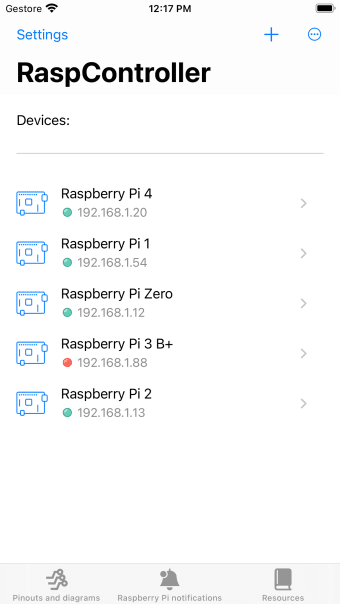RaspController: Manage Your Raspberry Pi Remotely
The RaspController application is a convenient tool for remotely managing your Raspberry Pi. With this app, you can easily control your Raspberry Pi's GPIO ports, manage files, send commands through the terminal, view images from a connected camera, and gather data from various sensors. It also provides useful information such as wiring diagrams, pins, and other details to ensure the correct use of your Raspberry Pi.
One of the key features of RaspController is its GPIO management capability. You can easily toggle GPIO ports on and off or set them to impulsive function. The app also includes a file manager that allows you to explore the content of your Raspberry Pi, copy, paste, delete, download files, and even view file properties using the built-in text editor.
Additionally, RaspController supports SSH protocol, allowing you to send custom commands to your Raspberry Pi through the app's shell SSH feature. You can monitor the CPU, RAM, storage, and network usage of your Raspberry Pi, and even view images from a connected camera. The app also provides support for various sensors such as DHT11/22 for humidity and temperature, DS18B20 for temperature, BMP for pressure, temperature, and altitude, and Sense Hat.
RaspController offers a range of other useful features including custom user widgets, a process list, Wake On Lan functionality, notifications from the Raspberry Pi, shutdown, and reboot options. You can authenticate with either a password or SSH key (RSA, ED25519) for added security.
If you're looking for a comprehensive and user-friendly app to manage your Raspberry Pi remotely, RaspController is an excellent choice. With its intuitive interface and extensive features, it provides a convenient solution for controlling and monitoring your Raspberry Pi from your iPhone.